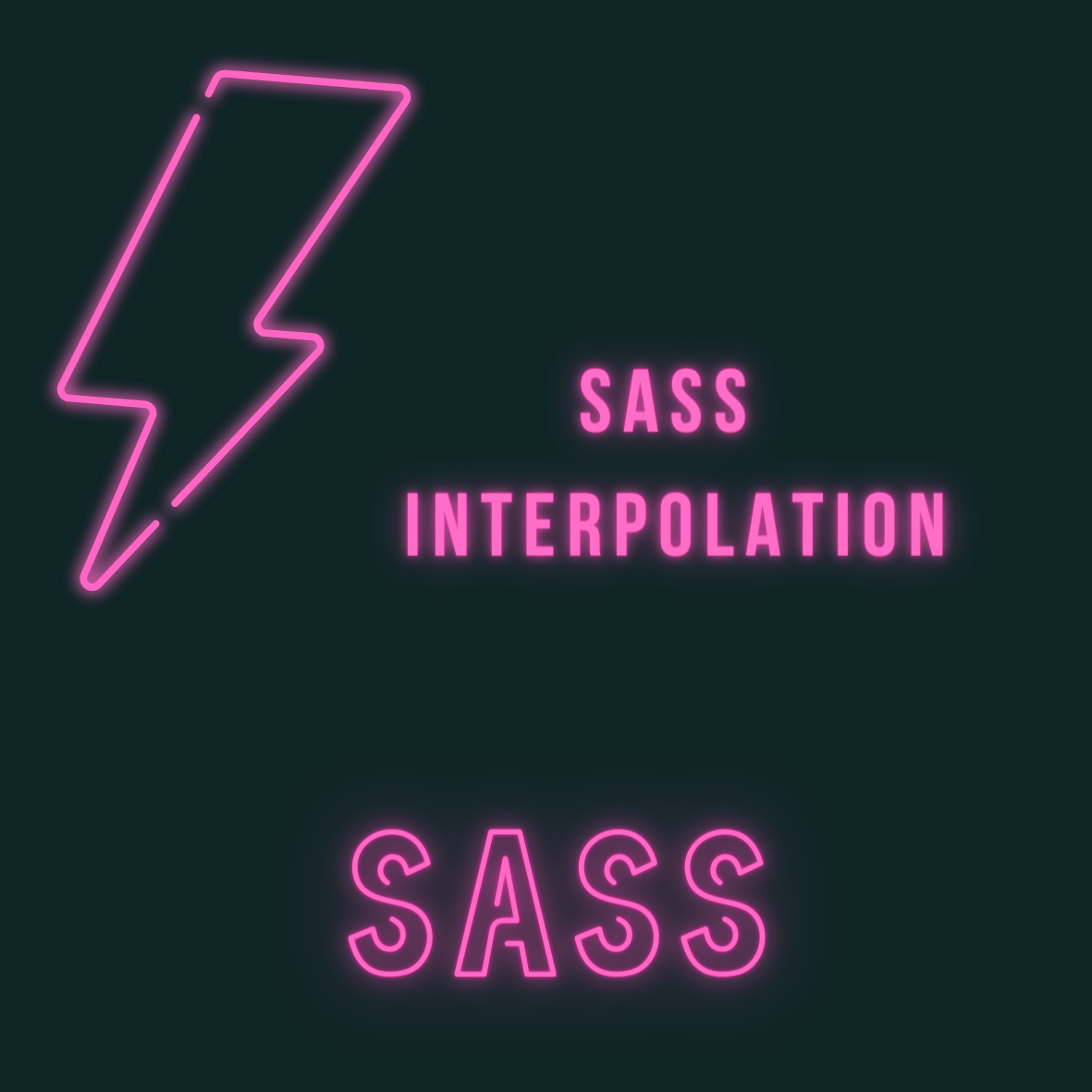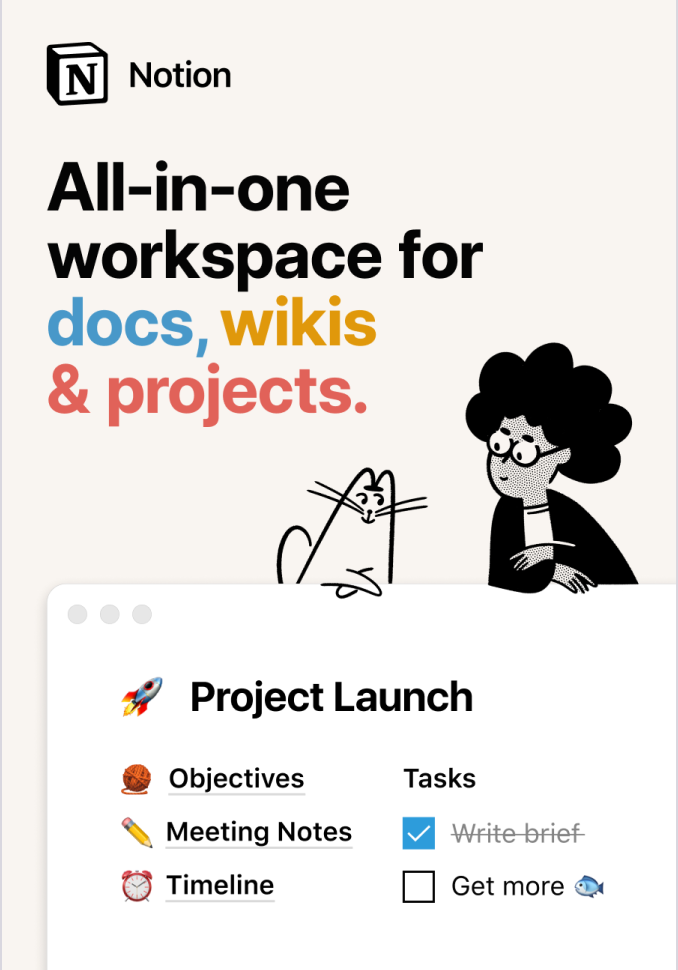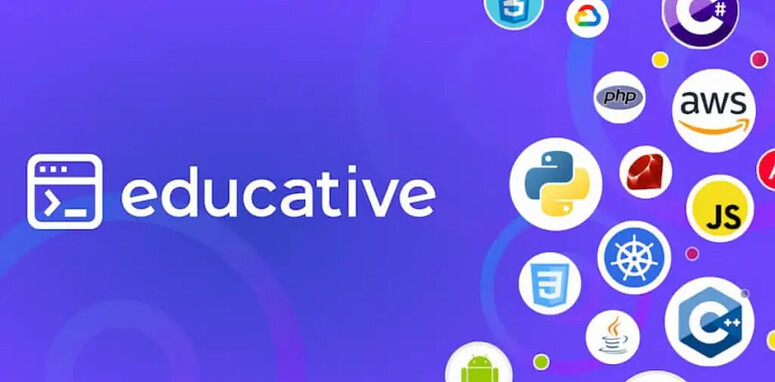Interpolation is essentially a code insertion. It allows us to interpolate SASS expressions into our code. We can use it to use a selector or property name, quoted or unquoted strings etc, as variables.
The syntax
To interpolate an expression we need to wrap the expression using #{ }.
#{$variable_name}
Let’s see an example that shows how we could use interpolation with a mixin:
@mixin interpolation($editable, $val, $val2, $prop1, $prop2)
{
background-#{$editable}: $val;
position: $val2;
#{$prop1}: 0px;
#{$prop2}: 0px;
}
.block1{
@include interpolation("image", url("img.png"), absolute, top, right);
}
.block2{
@include interpolation("color", lightgray, absolute, top, left);
}
This will compile in CSS as follows:
.block1 {
background-image: url("img.png");
position: absolute;
top: 0px;
right: 0px;
}
.block2 {
background-color: lightgray;
position: absolute;
top: 0px;
left: 0px;
}
As you can see, it’s quite easy to use this to create dynamically reusable code!
Main reasons to use Interpolation
- We can use dynamically created names as a property name, a variable name or for other similar purposes.
- We can create highly reusable code!
In the next article, we’ll learn how to use placeholders in SASS.
Related Posts:

A little about me..
Hey, I’m Tim! 👋
I’m a freelance business owner, web developer & author. I teach both new and experienced freelancers how to build a sustainable and successful freelancing business. Check out my Complete Guide to Freelancing if you'd like to find out more.
While you're here, you can browse through my blogs where I post freelancing tips, code tutorials, design inspiration, useful tools & resources, and much more! You can also join the newsletter, or find me on X.
Thanks for reading! 🎉