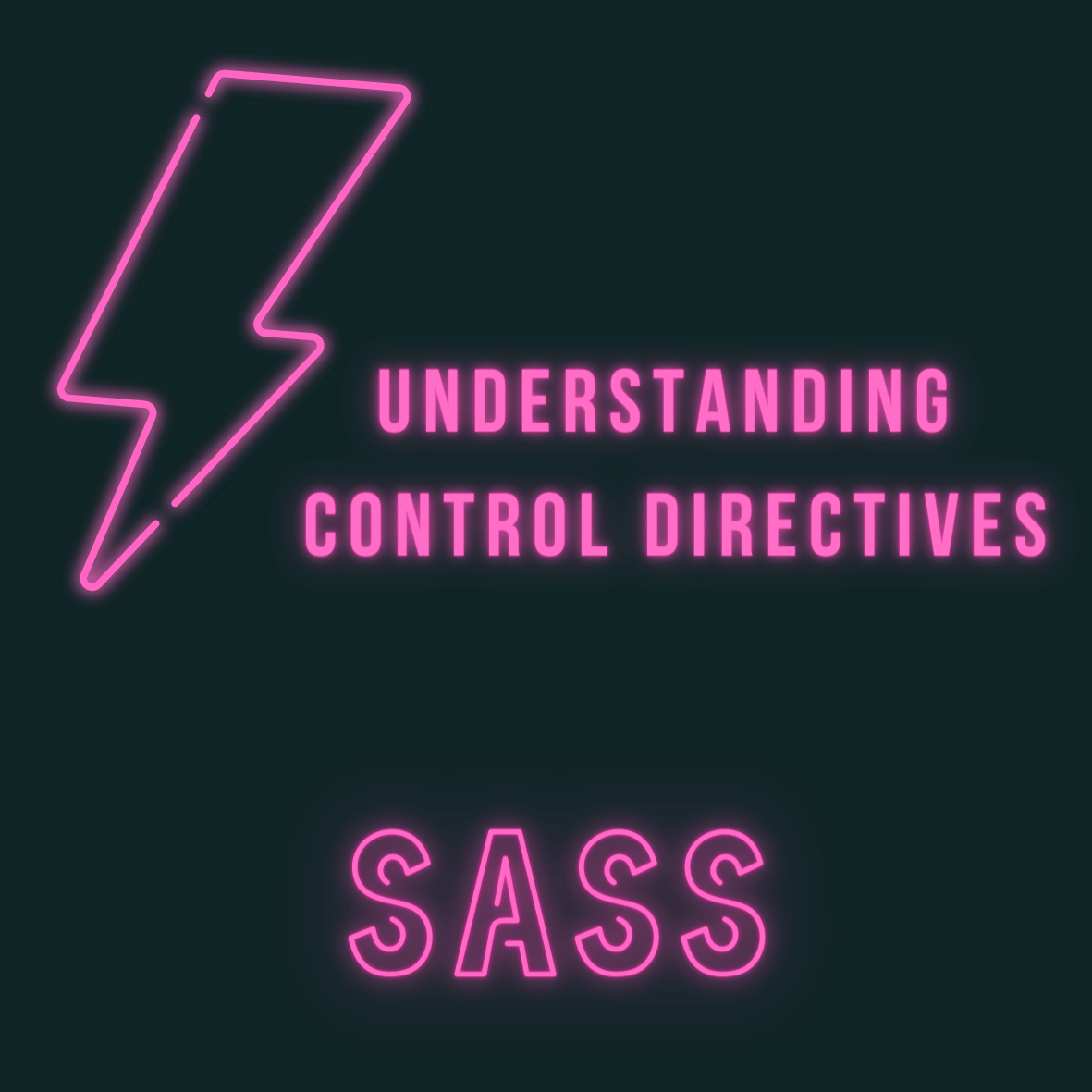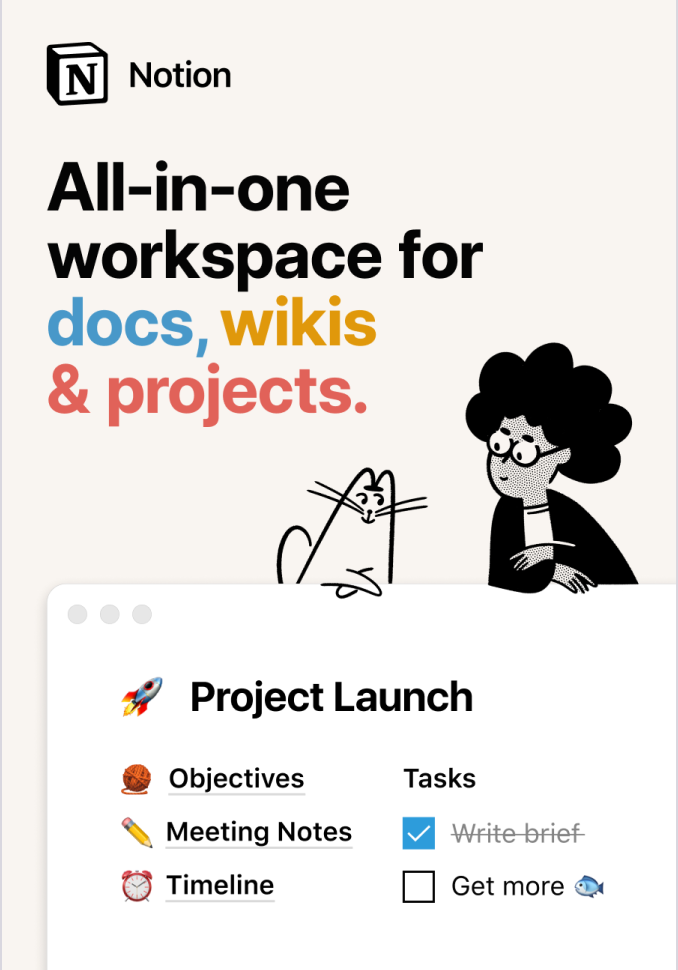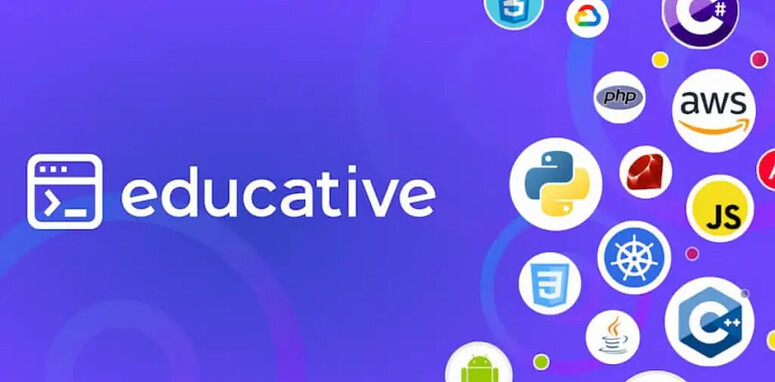Control directives and expressions are used in SASS to include styles only under certain defined conditions.
As a feature, they’re quite advanced and are mainly useful in mixins. Common directives include @if, @else, @for and @while.
@if and @else
The @if and @else directives are similar to if and else statements in JavaScript.
@if takes an expression and executes the styles contained within its block — if the evaluation is not false (or null).
@else will then be checked, if the previous @if evaluated to false.
For example:
@mixin heading($size) {
@if $size == large {
font-size: 4rem;
}
@else if $size == medium{
font-size: 3rem;
}
@else if $size == small {
font-size: 2rem;
}
@else {
font-size: 1rem;
}
}
.h1 {
@include heading(large);
}
.h6 {
@include heading(small);
}
Here, we are using a heading mixin which accepts $size as an argument. We can have a different size for each of our headings depending on which value we pass to the mixin.
@for
You can use the @for directive to execute a group of statements a specified number of times. Effectively this is a loop.
It has two variations. The first uses the through keyword, it’ll execute the statements from start to end, inclusive.
An example using ’through`:
@for $i from 1 through 5 {
.list-#{$i} {
width: 2px * $i;
}
}
This will produce the following CSS output:
.list-1 {
width: 2px;
}
.list-2 {
width: 4px;
}
.list-3 {
width: 6px;
}
.list-4 {
width: 8px;
}
.list-5 {
width: 10px;
}
If we replace the through keyword with to, it makes the loop exclusive. The difference being that it won’t execute when the variable is equal to end.
An example using to:
@for $i from 1 to 5 {
.list-#{$i} {
width: 2px * $i;
}
}
This produces the following CSS:
.list-1 {
width: 2px;
}
.list-2 {
width: 4px;
}
.list-3 {
width: 6px;
}
.list-4 {
width: 8px;
}
@while
We could instead implement the above code using the @while directive. As its name implies, it will continue to output CSS produced by the statements while the condition returns true.
The syntax is as follows:
$i: 1;
@while $i < 6 {
.list-#{$i} {
width: 2px * $i;
}
$i: $i + 1;
}
The output is identical, so you could opt for your personal preference based on the syntax.
In the next article, we’ll look at SASS interpolation.
Related Posts:

A little about me..
Hey, I’m Tim! 👋
I’m a freelance business owner, web developer & author. I teach both new and experienced freelancers how to build a sustainable and successful freelancing business. Check out my Complete Guide to Freelancing if you'd like to find out more.
While you're here, you can browse through my blogs where I post freelancing tips, code tutorials, design inspiration, useful tools & resources, and much more! You can also join the newsletter, or find me on X.
Thanks for reading! 🎉